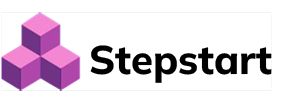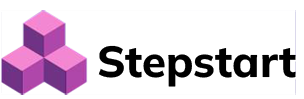Over the years, digital marketing has drastically changed the world, transforming how businesses promote their products or services and engage with their target audiences. This impact has been felt across a variety of industries, including e-commerce, health, entertainment, media, travel, education, and even the automotive sector. It is remarkable to see how far-reaching the concept of digital marketing has become.
Since we are talking about digital marketing, not mentioning Google Analytics would be incomplete. In June 2023, Google will stop supporting Universal Analytics as per its official news. Google Analytics 4 (GA4) is the latest version of Google’s web analytics platform. It is designed to provide a more comprehensive and advanced approach to tracking and measuring user interactions across websites and mobile apps.
In this article, we will uncover an in-depth guide to understanding Google Analytics and its other benefits.
What is Google Analytics 4?
The Difference Between Google Analytics 4 (GA4) and Universal Analytics (UA)
How to Use Google Analytics 4?
What is Google Analytics 4?
As mentioned, Google Analytics 4 or GA4 is the most recent version of Google Analytics. With this brand-new generation of web analytics, marketers will be able to more thoroughly examine crucial client usage indicators than only measure traffic. It is a free service and is intended to give organizations more precise and useful insights into the traffic to their websites and apps, user activity, and conversion statistics.
GA4 introduces a new data model, reporting interface, and enhanced features compared to its predecessor, Universal Analytics. Moreover, GA4 emphasizes consumer privacy too. Its cutting-edge technology offers unmatched insights, like privacy-first tracking, cross-channel data measurement, and AI-driven predictive analytics.
Some of the key features of Google Analytics 4 are:
- Cross-Platform and Cross-Device Tracking: Businesses can utilize GA4 to measure user interactions on a variety of digital touchpoints, such as websites, mobile applications, and other platforms. This offers a more complete picture of user involvement and behavior.
- Data Control and Privacy: To comply with changing data requirements, GA4 incorporates privacy-focused features. Along with data controls to manage data retention policies and user permission, it offers choices for data erasure to satisfy user demands for data.
- Event-Based Data Model: Instead of depending just on pageviews, GA4 offers an event-based data model that focuses on collecting and analyzing user interactions or events. Events like clicks, downloads, video views, form submissions, and other activities.
- Integration with other Google Products: These products include, Google Ads, BigQuery, and Data Studio, which can be easily integrated with GA4. As a result, this makes it possible for data to be easily shared and analyzed across many platforms and technologies.
- Machine learning and Insights: It has in-built machine learning skills to deliver automated analysis and forecasting. It highlights patterns, outliers, and opportunities in your data and provides prognostic metrics to forecast results.
- Advanced Analysis Tools: It offers sophisticated analytical tools, such as the analytical Hub, that lets you build unique reports, carry out cohort analysis, and carry out funnel analysis. It also enables deeper insights and more adaptable reporting alternatives.

The Difference Between Google Analytics 4 (GA4) and Universal Analytics (UA)
It is apparent whenever a new application has been introduced in the market, it must have some smart inventions with it. With an emphasis on user-centric data collecting, cross-platform monitoring, machine learning, and privacy protections, GA4 provides a modern, more sophisticated approach to web analytics. Although UA is still extensively used and maintained, Google urges users to switch to GA4 because of its improved features and continued development. Well, there are several differences between the two Google inventions, these are:
GA4 has a brand-new Dashboard
The most prominent thing you’re going to notice is the brand-new dashboard of GA4. The Google Analytics 4 dashboard provides a revamped and updated interface compared to the previous Universal Analytics version. You can see many new things like the navigation bar has Home Tabs, Analysis Hub, Acquisition Reports, Customisation, and more.
The most interesting thing about the dashboard can be seen, that there are real-time reporting capabilities that allow you to keep an eye on ongoing user behavior on your website or app. This section shows the number of users that are now active, their location, the sites they are seeing right now, and the events they are currently causing.
Additionally, there’s a monetization reports section that can measure revenue, transactions, and other business-related information if you have an e-commerce website or app. You may examine how well a product performs, where the money comes from, and how customers behave while making purchases.

GA4 has Conversion Tracking
The platform offers sophisticated conversion tracking features. Custom conversions, such as form submissions, button clicks, or other events that signify significant activities on your website or app, can be set up and tracked. The section on conversion monitoring offers information on conversion events, their worth, and the routes that people follow to convert.
GA4 has an Events-based Tracking Model
Compared with Universal Analytics’s page views, GA4 now has an events tracking model that gives a fuller representation of how users interact with your website and app. Events can be categorized into predefined or custom event types based on their purpose. Besides this, other key metrics are shown in events, these include engaged sessions, engagement rate, and time. It further tracks other proportions like demographics, attributions, events, etc. It might look like a lot of changes, but these new features of GA4 give an easier way to track your audience.
GA4 has Cross-Platform Tracking
This newest feature added by Google that lacked in its Universal Analytics is Cross-Platform Tracking. As UA primarily focused on website tracking, however, in GA4, you track all of your user interactions across various platforms, this includes the website, mobile app, and any other digital media platform.
GA4 has Predictive Insights
With the help of GA4’s predictive insights, you can understand your audience better and make more proactive decisions. Based on the data given by the predictive insights, you can take decisions on a large scale. Some metrics like purchase probability, revenue prediction, and more can help you make decisions beforehand. This can give you an idea of how the audience can behave in the future, hence, the name, predictive insights. These metrics can greatly help in improving your overall website performance. By focusing on the audience’s needs and preferences, you can create customized campaigns as well.
Top Analytics Tools for SaaS | SaaS Analytics Tool
Top Analytics tools for SaaS business are important because if you can’t measure it, you can’t improve it. You need efficient analytics tools that will break down data into understandable metrics.

How to Use Google Analytics 4?
After a brief explanation of what is Google Analytics 4, now, we shall move to the next part, i.e., how to use it.
Follow the basic steps on getting started with Google Analytics 4:
Have a GA4 Property
Go to the Admin area of Google Analytics after logging in. According to the offered prompts, create a new GA4 property. Give the relevant details, including the name of the property, the time zone, and the currency.
Install its Tracking Code
You must add the GA4 tracking code to your website or app after generating the GA4 property. The global site tag (gtag.js), a tracking script, gathers information and transmits it to your GA4 property.
Define the Parameters
The events and parameters you wish to track must be specified since GA4 uses an event-based data architecture. In addition, you must add event code snippets to the appropriate areas of your website or app to set up event monitoring.
Configure Data Streams
By entering the essential information for each stream, such as the URL or app ID, you may configure data streams in the Admin area.
Set Integration with Other Tools
As we already know, GA4 can be integrated with other Google tools, such as Google Ads, BigQuery, and Data Studio. If you integrate it with BigQuery, it can allow you to export and analyze any raw GA4 data with its advanced reporting capabilities. For importing your advertising data, Google Ads is the best option. On the other hand, Data Studio integration allows you to create customized dashboards and reports using GA4 data.
Set Specific Goals
With GA4, you can create specific goals and targets based on your company objectives and customize your reports. Utilizing the Analysis Hub, you can build custom reports and enhance your data analysis by utilizing filters, segments, and dimensions. To track and assess particular activities or results that are significant to your organization, you may also set conversion goals.
Conclusion
These are just a few of the fundamental aspects that provide a general understanding of Google Analytics 4. However, there are always more advanced features and capabilities to look out for. Given its numerous benefits, one can be sure that GA4 is a more enhanced version of Google Analytics and a powerful analytics tool when it comes to fully managing your website.
FAQs
What is Google Analytics 4?
Google Analytics 4 (GA4) is the latest version of Google’s web analytics platform. It is designed to provide a more comprehensive and advanced approach to tracking and measuring user interactions across websites and mobile apps.
What is the difference between Google Analytics 4 (GA4) and Universal Analytics (UA)?
The difference between Google Analytics 4 and Universal Analytics is as below:
- GA4 has a brand-new dashboard
- GA4 has Conversion Tracking
- GA4 has an Events-based Tracking Model
- GA4 has Cross-Platform tracking
- GA4 has Predictive Insights
What is meant by Cross-Platform tracking?
GA4 allows users to track all of their interactions across various platforms, this includes the website, mobile app, and any other digital media platform.
startuptalky.com
Source link