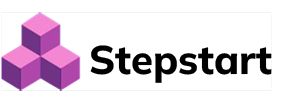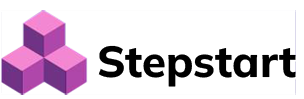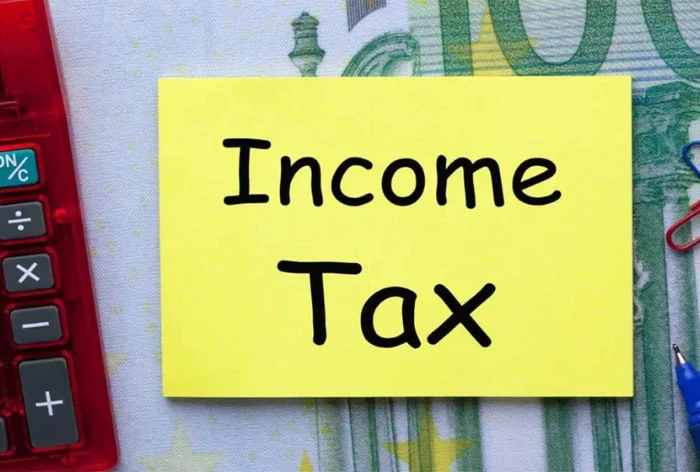New Delhi: The last date for filing an Income Tax Return (ITR) for fiscal year 2022-23 was July 31 and the taxpayers who have already filed their ITR are now waiting for their income tax refund.
This time, more than 6.77 crore income tax returns were filed and nearly 5.63 crore ITRs were verified. As per the Income Tax guidelines, the ITR refund is normally issued within 7 to 120 days of the day the return was filed. Moreover, with the technical developments, the average processing time for refunds has decreased. If you haven’t received your tax refund yet, check to see if you’ve e-verified your ITR. In case you did not e-verify your Income Tax Return, the filing process is considered incomplete, and your ITR becomes invalid.
How Long It Takes For Refund To Be Processed
The duration for the process of the refund depends on various factors, including the processing time of the tax authorities, accuracy of the information provided, and the mode of refund chosen.
ITR Refund Processing Time
The Income Tax Department tries to process the refunds within 7-120 days from the date of filing the ITR. It is just an approximate time-frame, and the actual duration may vary based on several other factors.
Accuracy of Information
Another reason for the delayed refunds is errors or discrepancies in the information provided while filing the ITR.
Delay Due to High Volumes
During the peak time of the tax-filing season or when there is an unusually high volume of tax returns, the processing time may get delayed. This is quite common every time, and taxpayers are encouraged to be patient during such periods.
How To Avoid Delay In Refund Process
Taxpayers can avoid delays in the refund process by e-verifying ITR promptly. E-verification can be done through different methods such as using a one-time password (OTP) or net banking. Moreover, linking your Aadhaar card to your PAN is mandatory for filing ITR.
How to Check Income Tax Refund Status Online
- First visit the Income Tax India website at https://www.incometax.gov.in/iec/foportal/.
- Then you can log in to the portal using your registered USER ID (PAN number), the password, and the captcha code.
- On the home page, fond out ‘View Returns / Forms’.
- After this, you can click on the ‘Select An Option’ link and then on ‘Income tax Returns’ link from the drop-down list.
- The, you need to enter the assessment year and click on submit.
- To find out details, click on the ITR acknowledgment number to view the ITR refund status.